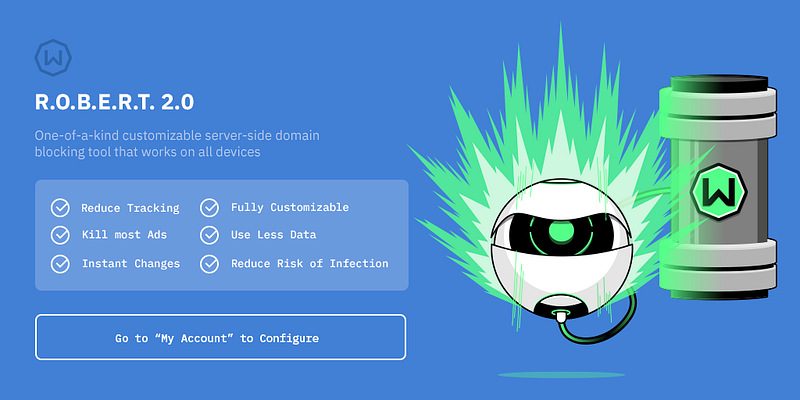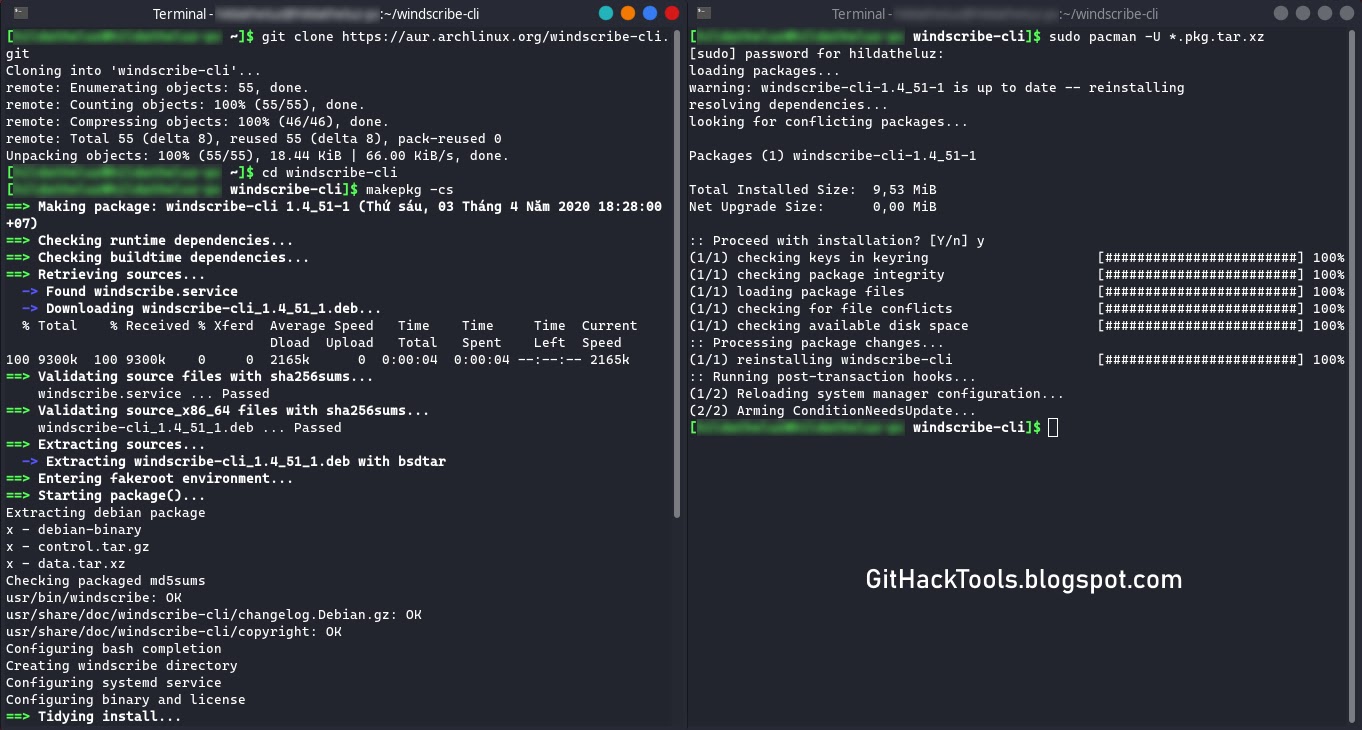- La comparsa de la Asociación Sociocultural ASCM,"Os Colludos", celebra sus diez años de vida con un premio por la crítica de la realidad social que realizan, a través de sus canciones.
 |
| Os Colludos reciben un diploma en Neda por la crítica de la realidad social. |
La comparsa de "Os Colludos" de la Asociación Sociocultural ASCM celebra, este carnaval, su décimo aniversario y es esta la temática elegida por la agrupación para la celebración de esta festividad mágica. "Os Colludos" iniciaron la pasada semana su tradicional ronda de actuaciones en Afal (Casa del Mar) y el Centro DomusVi Narón. El pistoletazo de salida oficial del festejo tuvo lugar el viernes, en el concello de Neda, dónde la ASCM obtuvo un premio a la crítica de la realidad social por la reivindicación contenida en canciones y puesta en escena.
 |
| Foto de familia de la comparsa "Os Colludos". |
El fin de semana, la actividad estuvo centrada en la localidad de origen de la agrupación: Narón. El sábado con la celebración del pasacalles y el concurso de comparsas y el domingo con la dinamización de los barrios. Hoy le toca el turno al concello de Ferrol, con un calendario repleto al que la entidad pondrá fin el 1 de marzo con una celebración para soplar las velas por el trabajo realizado en estos última década.
"Os Colludos" es una comparsa de carácter inclusivo que nacía en 2010 con vocación de favorecer e impulsar la participación del colectivo de personas con discapacidad en eventos de tipo popular. Desde su nacimiento participan en ella personas con y sin discapacidad, de todas las edades, fomentando un ambiente de carácter intergeneracional e inclusivo. Además, sus letras comprometidas con la lucha por la accesibilidad universal o la inclusión han servido para visibilizar una realidad entre la ciudadanía en general. Entre los logros de la agrupación colluda está el de haber logrado concienciar a las administraciones de la necesidad de programar este tipo de eventos desde una clave de accesibilidad; permitiendo el acceso a escenarios, realización de pasacalles, etc. por personas con capacidades diversas.
Solo nos queda desear que sus demandas sean escuchadas y que sigan saliendo a llenar las calles del color y el son de la inclusión otros 10 años y muchísimos más.
Actuación "Os Colludos"en Neda con su tema "Chiki-Neda".
¡Sois enormes, Colludos!
Related posts
- Lifestyle 650 Review
- Viaje Olvidado
- Curiosidades Juegos Olimpicos
- Lifestyle Extra Sling
- Viaje 6 Meses Sudamerica
- Curiosidades 101 Dalmatas
- Curiosidades Londres
- Will Lifestyle Online Shopping
- Will Ferrell Curiosidades
- Lifestyle Unidays
- Curiosidades 2019
- Is Lifestyle Sports Irish
- Curiosidades China
- Is Lifestyle A Niche
- Lifestyle For Diabetes
- Curiosidades Geograficas
- Viaje Coche Fase 0
- Is Lifestyle A Niche
- Lifestyle Hoodie
- Curiosidades Greys Anatomy
- Lifestyle In Spanish
- Viaje Redondo Pelicula Completa
- Lifestyle Museum
- Lifestyle Zimbabwe
- What Lifestyle Choices Cause Diabetes
- Lifestyle 550 Home Entertainment System
- Lifestyle For Hypertension
- Viaje Zombie Farmer Bill Hatchet
- Viaje A Cancun
- Curiosidades 5G
- Curiosidades When Calls The Heart
- Viaje Gravedad 0
- Viaje 2 La Isla Misteriosa
- Viaje The Hulk
- Curiosidades 3Ds
- Viaje Del Usuario
- Viaje Interprovincial Peru
- Viaje Al Fondo Del Mar
- Curiosidades Rusia
- What Does Curiosidades Means In English
- Curiosidades En El Mundo
- Viaje Noruega
- Viaje 5 Dias Grecia
- Viaje Na Viagem Londres
- Curiosidades One Piece
- Viaje 12 Gauge
- Curiosidades Outer Banks
- Viaje Del Usuario
- Lifestyle Theory
- Viaje De Chihiro Interpretacion
- Will Lifestyle Near Me
- Viaje Preterite
- Lifestyle Fitness Equipment
- How Much Does Lifestyle Lift Cost
- Viaje 7 Dias Europa
- Viaje Yucatan
- Lifestyle Ultra Sensitive Size
- Lifestyle X3 Spa
- Lifestyle Wake
- Can Lifestyle Changes Affect Your Period
- Curiosidades Literarias
- Is Viaje De Lujo Legit
- Like Lifestyle Brand
- Viaje Kenia Y Zanzibar Precio
- Lifestyle Influencers
- Curiosidades Que Vc Nao Sabia
- Lifestyle 80
- Curiosidades 2 Guerra Mundial
- Lifestyle And Wellness
- Curiosidades Del Mundo Y La Naturaleza
- Viaje 3 De La Tierra Ala Luna
- Lifestyle Zinc
- Curiosidades Sobre O Corpo Humano
- Viaje Kenia Y Tanzania
- Curiosidades Modern Family
- Viaje En Mt 03
- Viaje 8 Dias Escocia
- Is Viaje De Lujo Legit
- Viaje Gender
- Lifestyle And Wellness
- Lifecycle 9500Hr
- Lifestyle 600 System
- Why Healthy Lifestyle Is Important
- Lifestyle 7/8 Tight
- Viaje A Agartha
- Curiosidades De Chile
- Curiosidades Futebol
- Viaje Sin Rumbo
- Viaje Fin De Curso
- Will Lifestyle Near Me
- Curiosidades Em Ingles
- Can Lifestyle Affect Genetics
- Lifestyle Flooring
- Curiosidades Rick And Morty
- How Much Is Lifestyle Fitness Membership
- Curiosidades Corpo Humano
- What Does Vieja Mean In Spanish
- Viajo Por Viaje
- Curiosidades Paris
- Viajes 60 Años Comunidad De Madrid
- Curiosidades Tecnologia
- Curiosidades 666
- Viaje Verde Lyrics
- Are Lifestyle Sports Still Delivering
- Viaje Riviera Maya
- Lifestyle Factors
- Lifestyle Where To Buy
- Curiosidades Literarias
- Curiosidades Rusia
- Lifestyle 08
- Viaje 7 Dias Marruecos
- Viaje Sin Rumbo
- Curiosidades India
- Curiosidades Karate Kid
- Viaje Latino
- 013 Lifestyle
- Curiosidades Matematicas
- Curiosidades Uruguai
- Is Viajar Regular Or Irregular
- Viaje 7 Dias
- Lifestyle Watches
- Viaje Tiempo Atras Letra
- Viaje Spanish
- Viaje Bruce Banner Cigar Review
- Sentence With Viaje
- Lifestyle Blogs Like Goop
- Lifestyle Home Products
- Viaje 7 Dias Galicia
- Curiosidades Que Vc Nao Sabia
- Curiosidades Zelda Breath Of The Wild
- Curiosidades Geografia
- Will Lifestyle Store In Delhi
- Curiosidades Whatsapp
- Lifestyle 82858
- Curiosidades Tecnologicas
- Viaje Guanabara
- Lifestyle Nails
- Curiosidades Hombres Vs Mujeres
- Curiosidades Yorkshire
- Curiosidades Zanahoria
- Lifestyle Nearby
- How Lifestyle Choices Affect Health
- Viaje Meaning
- Lifestyle Gift Card
- Lifestyle Shoes
- Curiosidades Sobre Cachorros
- Viaje Skull And Bones 2019
- Viaje Na Viagem Los Angeles
- Lifestyle With A Conscience
- Lifestyle Garage Door Screen
- Lifestyle Download
- Curiosidades Xbox One S
- Viaje Ricardo Arjona
- Curiosidades Venezuela
- Lifestyle When Trying To Conceive
- Lifestyle University
- Near Curiosidades
- Lifestyle 35 Bose
- Who Lifestyle Risk Factors
- Lifestyle Australia
- Lifestyle And Wellness